Zombie Royale Io
Published on November 9, 2024
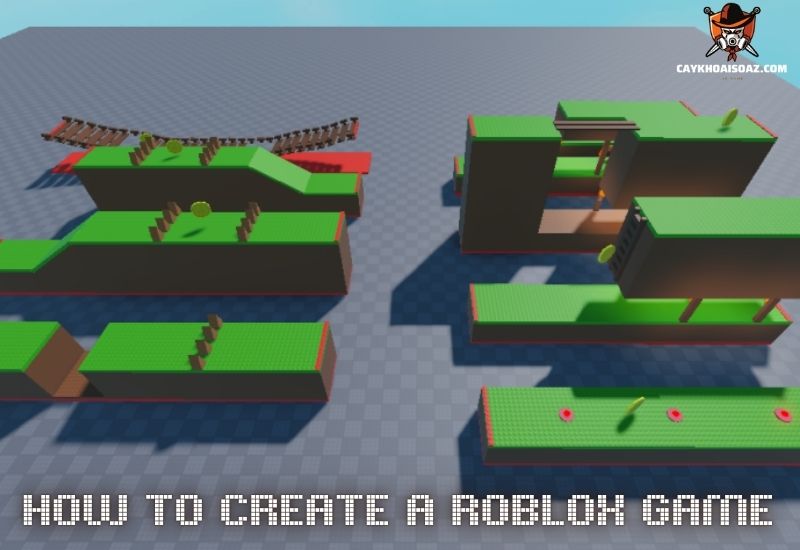
Roblox, the online gaming platform and game creation system, has become a global phenomenon, offering a space for players and developers alike to create, share, and monetize interactive 3D games. With millions of users and a vibrant community, the potential to create a successful game on Roblox is immense, and its monetization opportunities have attracted thousands of budding developers. Whether you’re a beginner or looking to take your game development skills to the next level, this comprehensive guide will walk you through the process of creating a Roblox game from scratch and how to monetize it effectively. Let’s explore with caykhoaisoaz.com
To begin your game development journey on Roblox, you need to familiarize yourself with Roblox Studio. Roblox Studio is a free game development environment that allows you to create, test, and publish games on the Roblox platform. It’s available for Windows and Mac OS and is packed with tools designed for both beginners and advanced developers.
How to Install Roblox Studio
Basic Features of Roblox Studio
Roblox Studio is designed to be user-friendly while offering a wealth of advanced features. Some key elements of Roblox Studio include:
The studio uses Lua, a lightweight scripting language, to create game mechanics such as player movement, interactions, and NPC behaviors. As you get more experienced, you’ll be able to integrate more advanced Lua code to enhance the functionality of your game.
The first and most important step in creating a Roblox game is to come up with a unique and engaging concept. Here are a few questions to guide your game design process:
Once you’ve established your game concept, it’s time to start building your game world using the Parts and Terrain tools in Roblox Studio. These tools allow you to create 3D environments that players will explore.
The next step is to create the environment and gameplay area for your game. In Roblox Studio, you can build your world using Parts (basic 3D shapes) and Terrain (used to create natural landscapes like mountains, water, and forests).
Creating Game Objects and Environments
As you build your game world, remember that players interact with it, so focus on creating a visually appealing and intuitive environment that enhances gameplay.
Now that you have your game world, it’s time to bring it to life with Lua scripting. Scripting is essential for defining the gameplay mechanics and interactions in your game. For example, if you’re creating a role-playing game, you’ll need scripts for NPCs, player abilities, and quests. For a racing game, you’ll need to script vehicle movement and collision detection.
Tips for Scripting
Before publishing your game, it’s crucial to test it thoroughly. Roblox Studio allows you to test your game in various ways:
During testing, check for bugs, gameplay balance, and performance issues. Make sure to gather feedback from friends or fellow developers to improve your game further.
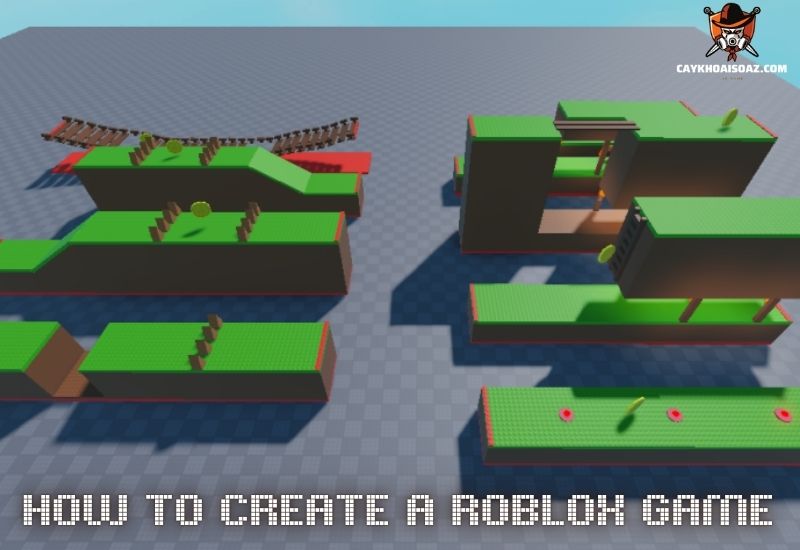
Now that your game is ready, it’s time to monetize it. Roblox offers several monetization strategies that can help you earn Robux (the platform’s virtual currency) and potentially real-world money.
Monetization Methods:
How to Set Up Monetization
Once your game is live, it’s essential to promote it to attract players. Here are some ways to do that:
Additionally, regularly update your game with new content, bug fixes, and improvements to keep players engaged.
As your game gains popularity, consider adding new features or expanding the game world. You can scale your game in several ways:
Creating a Roblox game is a highly rewarding process that allows you to express your creativity while potentially earning a substantial income. From designing your game world and scripting gameplay mechanics to monetizing and marketing your creation, Roblox provides all the tools you need to turn your game ideas into reality. Whether you’re a hobbyist or an aspiring professional developer, the Roblox platform offers a thriving community and endless opportunities for growth.
By following this guide and continually learning from others in the community, you’ll be well on your way to building the next big hit on Roblox!